Recently from The Oldie - April 2014
Windows XP - RIP
April 2014
If your computer is at least four years old there is a good chance, unless it’s an Apple, that it is using the Windows XP operating system, the central software that makes it work. If it is, then you need to do some thinking, because on 8th April 2014 Microsoft will stop their “support” for it, leaving your computer increasingly susceptible to attacks by malicious scoundrels from all over the world.
 Don’t panic; it will continue to work, just as before, it’s just that Microsoft will no longer be sending it monthly electronic repairs. This is a constant battle; the cyber-crooks are always searching for vulnerabilities in mass market software and when they find a crack in the defences they exploit it by sneaking something malicious through it. This might be to copy your passwords, or get into your emails, or worse. It’s very unwelcome, sometimes sinister, and always a nuisance.
Don’t panic; it will continue to work, just as before, it’s just that Microsoft will no longer be sending it monthly electronic repairs. This is a constant battle; the cyber-crooks are always searching for vulnerabilities in mass market software and when they find a crack in the defences they exploit it by sneaking something malicious through it. This might be to copy your passwords, or get into your emails, or worse. It’s very unwelcome, sometimes sinister, and always a nuisance.
Hitherto this has not been a problem, because Microsoft issues free “patches” to plug the newly discovered holes. These are downloaded automatically by your computer; you may not even be aware it’s happening. This is not the same as your anti-virus software, which is just as important, but does not protect your Operating System – not reliably, at any rate.
 However, in April Microsoft will stop repairing Windows XP. To be fair to them this date has been in the public domain since 2009 at least, so computer professionals have no excuse for not being ready, but even many of them have been caught out. The NHS, for example, has just shamefacedly admitted that it has over one million computers running XP and has to pay Microsoft over £100 per machine to keep them updated for a year; worse, that price will double annually.
However, in April Microsoft will stop repairing Windows XP. To be fair to them this date has been in the public domain since 2009 at least, so computer professionals have no excuse for not being ready, but even many of them have been caught out. The NHS, for example, has just shamefacedly admitted that it has over one million computers running XP and has to pay Microsoft over £100 per machine to keep them updated for a year; worse, that price will double annually.
All operating systems retire eventually (support for Windows 7 will end in 2020, Windows 8 in 2023) but it’s Windows XP that is walking the plank this year.
So what should you do? First, of course, this only matters if you are using Windows XP. If you are not sure, right-click on the “Computer” symbol on your Desktop and click on Properties; or go to this website, and it will tell you what you have.
If you are not using Windows XP, you can relax. If you are, you MUST give some thought to what to do after April 8th. I wouldn’t panic, but you’ll have to do something sooner or later, and sooner is better. The trouble is that there are millions of computers all over the world running XP, and they make a juicy target for crooks, once they can find a way in. With Microsoft no longer providing security, that is going to happen at some point. I’m afraid it’s a certainty.
So, unless you never connect your computer to the internet, you really only have two options if you want to keep it safe: either upgrade your system from XP to Windows 7 or 8 (my choice would be Windows 7) or buy a new computer. I’m afraid the choice is that stark and expensive.
 The cheaper option is to upgrade the software, if your computer has the capacity (very old ones may not) but it will still cost you up to £150 for the software and it is not, I repeat not, a job to be undertaken by a novice. There are too many chances for it to go horribly wrong. Whoever does it, the process will wipe your computer clean, so you will have to make sure that you have backed up all you are storing on it before you start.
The cheaper option is to upgrade the software, if your computer has the capacity (very old ones may not) but it will still cost you up to £150 for the software and it is not, I repeat not, a job to be undertaken by a novice. There are too many chances for it to go horribly wrong. Whoever does it, the process will wipe your computer clean, so you will have to make sure that you have backed up all you are storing on it before you start.
You might think it’s outrageous that a company treat you this way, but it’s all in the small print, I’m afraid. It’s how Bill Gates became so rich.
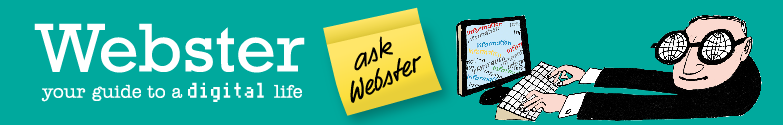
 View Printer Friendly Version
View Printer Friendly Version