A simple computer for Oldies
Can I pick some Oldie readers brains, please? I am regularly asked if there is a "basic" computer that cuts out a lot of extras and comes with sensible technical support.
If such a thing exists, I'm not aware of it. I doubt it would work, actually - there would always be something that wasn't covered, and when a computer crashes, it crashes.
I know that Apple Macs "never" crash and work on sunlight and potato peelings, but I'm sure you you know what I mean. And they're still only ever as good as your unofficial free technical support (that is, what your cousin/friend/son/daughter has). The Amstrad Emailer was an attempt at something like that, but it's a fairly weedy and expensive little thing.
But I certainly would not claim to know the whole market, so I wonder if any Oldie reader has a piece of kit like this they can recommend?
If so, for all our sakes please email me or post a comment on this site.
______________________________________________________________________________
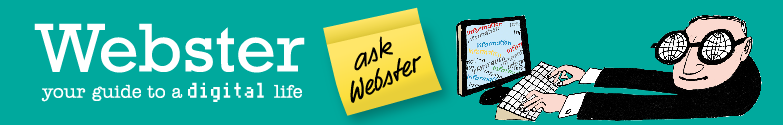
 View Printer Friendly Version
View Printer Friendly Version

Reader Comments (9)
PS This comment is not sponsored by Apple!
There are other models that may be slightly cheaper but the Dell tends to be a bit tougher than some of its competitors.
Apple users swear by the Mac but it does not do anything that a PC cannot do, and the price is quite high; strictly for the more experienced among us.
It is a pity you are so Windows-centric, you do your readers a disservice by not taking the trouble to find out about Macs and how they work. Sure all computers do much the same thing, but Macs and their OS are probably more user-friendly, less unstable, much 'safer' in terms of viruses, generally better built and usually longer lasting.
As someone who, up until recently, used both a Mac and a PC side-by-side for many years I wouldn’t recommend a Mac to an inexperienced user who is watching costs. There are some very nice machines in the Mac line but they are expensive for what you get and software for them tends to be considerably more expensive because development costs have to be spread over a much smaller potential market.
Be cautious in reading the laudatory comments of Mac users. For some reason they lose all perspective and start saying plainly silly things to justify their preference. Macs now run on Intel chips like many PCs so don’t believe exaggerated claims of technical superiority. And it simply isn’t true that there are no viruses for Macs – there are fewer because the small user-base makes it relatively unprofitable to target them. As to operating system costs, it is true that a new Mac OS upgrade costs a bit less but then they issue them with monotonous regularity.
A good basic wireless laptop from Dell will meet the needs of a first-time user well unless they want to play high-powered games. A laptop is probably a better choice for the older inexperienced user because there are fewer wires hanging round. Screen size may be a negative factor but there are now excellent magnifying facilities built into Windows Vista.
Get someone with a bit of experience to sit with you and pull together the right specification on the Dell website – you can add facilities to a basic machine or take them away to meet your needs/wallet. Consider including security software in your specification – it will save you money and heartache in the long run. There is free security software out there and some of it is pretty good but going with one of the big two (McAfee or Symantec) is a choice you’re unlikely to regret.
When you have defined the machine you want / can afford then take a note of the specification and price. Then, and this is most important, phone the Dell sales-line and tell them you have a hundred pounds or so less to spend than the website price. Say – without letting on that you’ve priced it on the website – that you like the look of the model you’ve previously chosen and ask how much it would be with X, Y and Z extras that, again, you have previously chosen. Dell are aggressively chasing market share and, provided there is any profit on the sale at all, the salesperson will offer you the moon.
Make sure that you buy a wireless modem to attach to your broadband connection (you do have a broadband connection, don’t you). Then the same simple machine can be used anywhere in the house without having to fiddle about with wires. You’d be surprised what a difference it makes to be able to answer email in bed in the morning or sit in the garden and browse the internet on a summer afternoon.
And finally, spend $45 a year on joining Carbonite (or an equivalent). It will, without fuss, securely and reliably back up your user files – not programs, which you can always reinstall – over the internet. It will do it in the background without you ever having to think about it. So if and when you do mess things up you can always get your precious documents back.
Sofwtare: if you subscribe to a broadband ISP then basic word processing and spreadsheeting is free using Google with files so created kept in your 'space' on Google's machine. Difficult to be more basic yet reliable than this 'cos you can get at your files using any computer anywhere in the world so long as it has a broadband connection. You can back up your files locally in case of future broadband failure and then get at them using your own software. I find obsolete MicroSoft Office 95 works OK with WindowsXP and it, too, is either given away or is very cheap, say £5. However MSOffice 95 with WindowsXP doesn't support wheels on mice, only left & right buttons.