Bring back the screensavers.
Once upon a time, we all had screen savers – pictures or animations that appeared after ten minutes or so of computer inactivity. The idea of them was that if you had a static picture for a long time, the image would become burned onto the inside of the screen. Phosphor burn, we geeks called it.
 Then, the newer screens came out. Not the very modern flat ones, just newer versions of the old ones. Those didn’t need screen savers, because the phosphor burn problem had been fixed, but Microsoft still supplied screen savers, because it seems that we liked watching those pipes getting connected or the letters scrolling across the screen. They were harmless, anyway.
Then, the newer screens came out. Not the very modern flat ones, just newer versions of the old ones. Those didn’t need screen savers, because the phosphor burn problem had been fixed, but Microsoft still supplied screen savers, because it seems that we liked watching those pipes getting connected or the letters scrolling across the screen. They were harmless, anyway.
Now, the newest flat-panel monitors are what most of us have, and guess what – the phosphor burn issue is back again (although it’s not phosphor this time). Images don’t get burned onto the screens permanently, but they can linger.
So, one step forward, one step back. With the best new screens, you should use a screen saver.
To switch a your screen saver on, or change it, just right-click on a blank area of the desktop and choose Properties. Then click the Screen Saver tab, and choose the one you like from the drop-down menu.
VERY IMPORTANT – do not be tempted to download tempting looking screen savers from alluring sites. They will ALWAYS be riddled with nasty bits and pieces that will do your system no good at all.
_____________________________________________________________________________________
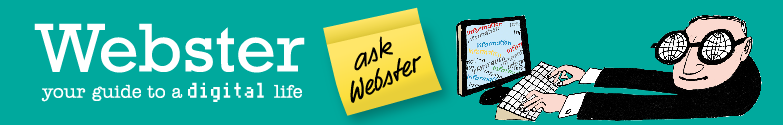
 View Printer Friendly Version
View Printer Friendly Version
Reader Comments