How to type all those secret symbols
This is a good trick.
Open Word. Now hold down the Alt key and type the numbers 0161 and release the Alt key; instead of those numbers showing up on the screen, you see an inverted exclamation mark. Now, this is only any use if you type in Spanish, but it demonstrates just one of the special characters that are tucked away in you computer but not on your keyboard.
To see them all, go to Start - All Programs - Accessories - System Tools - Character Map. A new window will open, and a grid of all of them will appear. Depending on the version you have, this may include Greek, Arabic numbers and many odd symbols.
You can copy and paste directly from this window into your document, but it is quicker to learn the magic key. Click on one of the characters to highlight it, and then look in the bottom right of the window. Many (but not all) show the Alt-key number combination that makes it appear in your document. For example, © is ALT+0169; € is Alt+0128
Just make a note of it, and use that key combination whenever you want to type that symbol.
___________________________________________________________________________
 Webster
Webster
I've posted some more guidance on this subject - click here.
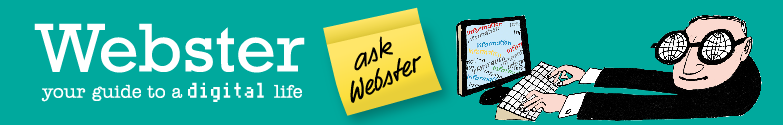

Reader Comments (3)
I type many foreign documents and used to make good use of these number codes - that was using Word 2000.
Alas, I have tried and tried to do the same with my present programme which is Word 2003, but nothing happens. A friend of mine taught me how to get a French acute accent by simply holding down Alt Gr and touching 'e' vis 'é' but I have no similar tip for other accents?? I now have to go through the whole process of 'insert' 'symbol' 'times new roman' etc which is so much more time consuming. To my way of thinking, Word 2003 is no improvement whatsoever on Word 2000.
The old auto text facility is missing too which is most unfortunate, also the facility to set 'save' at regular intervals.
I sometimes feel like reinstalling my old Word 2000!
Regards,
and thanks for all your tips,
Josephine Gill
Josephine Gill may find it better to switch to OpenOffice than to go back to Word 2000. It costs nothing to download, is easy to use, and does not have the annoyances of more recent versions of Word.
Thanks for tips
Imran Tyabji