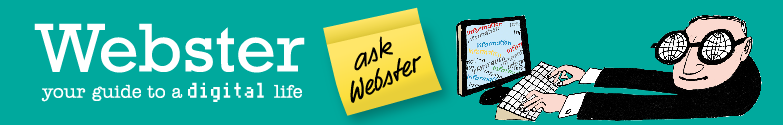Make sure your XP firewall is working
If you use Windows XP on your computer, you have a built in firewall, which is the first line of defence against the various viruses and other nasties that the internet can throw at you. Everyone should be using a firewall.
But it only works if it's turned on and updated, so you need to check that it is. Full details (with easy to follow pictures) are on the Microsoft Website (click here), but in short this is what you do:
- Click Start, and then click Control Panel.
- From the Control Panel, click Security Center.
- If Windows Firewall shows ON, all is well.
- If Windows Firewall shows OFF, it has been disabled. If you have another firewall installed, this is probably OK. If you don’t have another firewall installed, you will need to re-enable the Windows Firewall like this.
- Click Recommendations.
- Click Enable Now.
- Click Close
- Click OK.
That's it.